How to add php extensions in cpanel?
1.Log in to cpanel
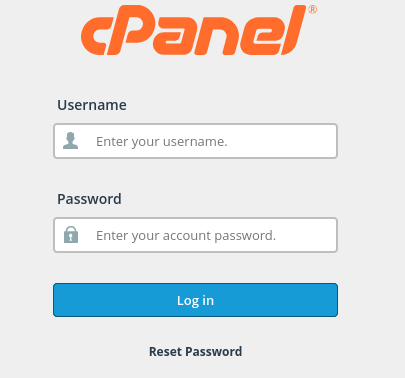
2.Search for "PHP Version"

3.Open "Extensions"
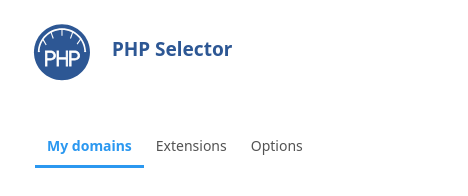
4. Choose a version other than (native) so you can add add-ons
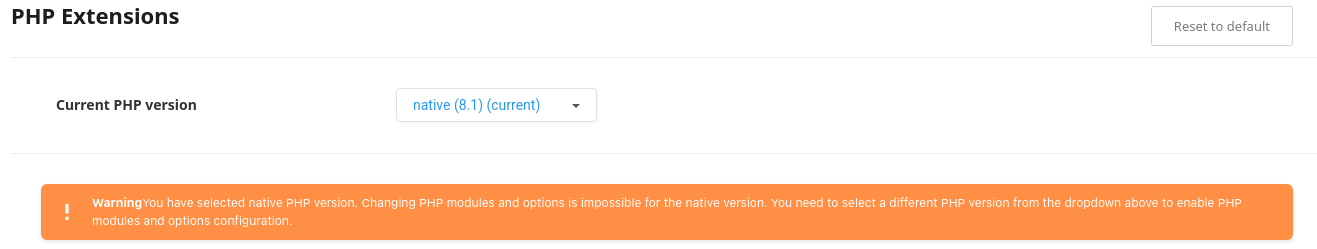
5.For example 8.2 and press "Apply" and add the add-ons you want.
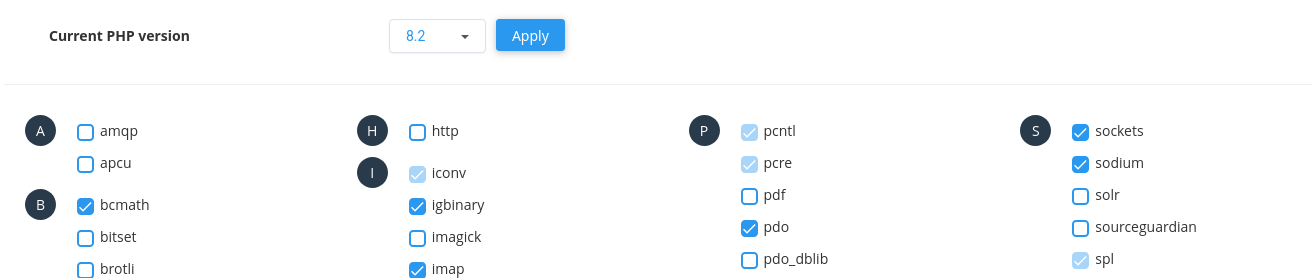
How to add php extensions in cpanel?
1.Log in to cpanel
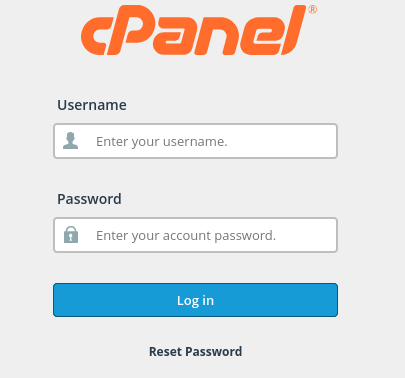
2.Search for "PHP Version"

3.Open "Extensions"
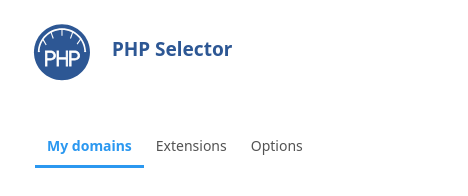
4. Choose a version other than (native) so you can add add-ons
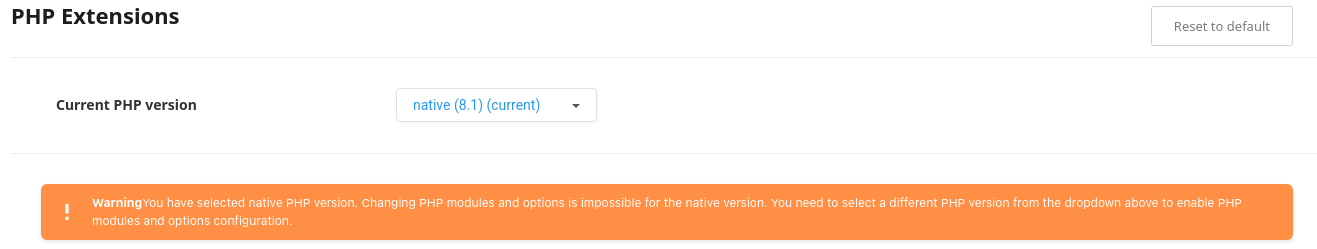
5.For example 8.2 and press "Apply" and add the add-ons you want.
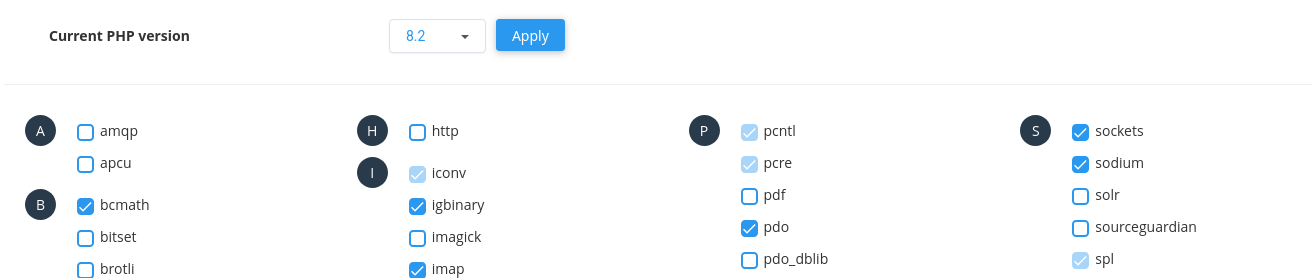
In this guide I will show you how to make a spam filter in cPanel. 1. First log in to...
In this article I show you how you can run a virus scan. 1. First log in to cPanel. 2....
In this article i teach you how to make backups using JetBackup 1. Log in to cPanel 2....
What is a domain? A domain name is a human-readable name linked to an IP address, allowing users...
Hi, in this article I will show you how to customize the look of your reseller package cPanel....
Tietokettu’s mission is to provide Finnish services that are realistic alternatives to foreign ones in terms of pricing.
To make this happen, our services must be high-quality and competitively priced — so that the customer doesn’t even need to consider a foreign option just because it’s cheaper.
Our service must be so good that we can proudly stand behind it. Efficiency and affordability become a true gem when combined with our amazing, service-minded customer support. That’s what Tietokettu is all about.
FOLLOW US

