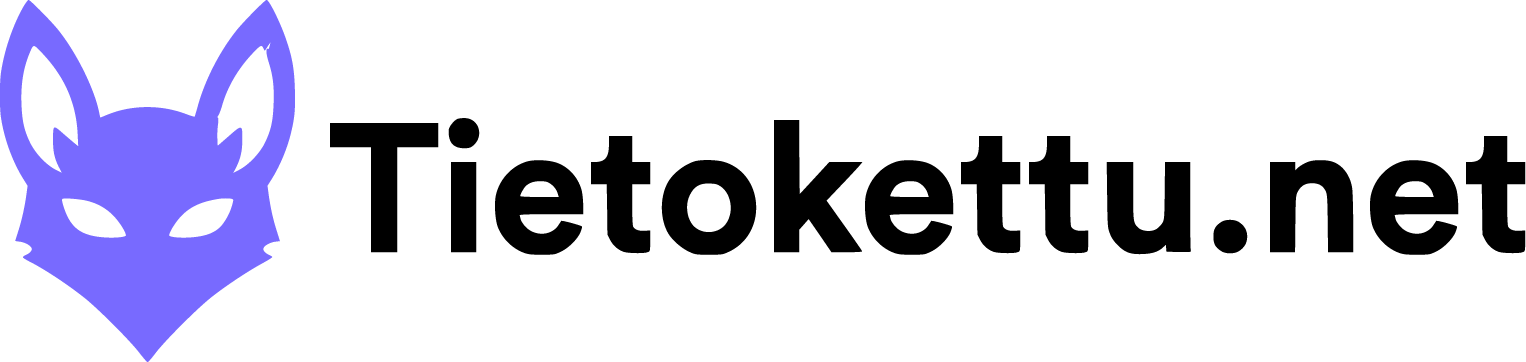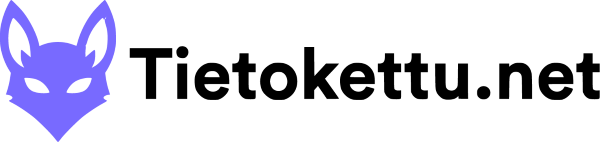1. Install the OpenSSH server (if not already installed)
- sudo apt install openssh-server
Check that the SSH server is running:
- sudo systemctl status ssh
If the SSH server is not running, start it:
- sudo systemctl start ssh
2. Connect to the server using SSH
- Open your terminal and type the following command: ssh username@IP-address
- "username" is the user account you want to use to log in to the server
- "IP address" is the IP address of the server.
- Example:
If your username ismikkoand the server's IP address is192.168.1.50, type: ssh mikko@192.168.1.50 - You will be prompted to enter a password when you try to connect.
Type your password and press Enter.
3. Exit the SSH session:
- To log out from the SSH session, type: exit