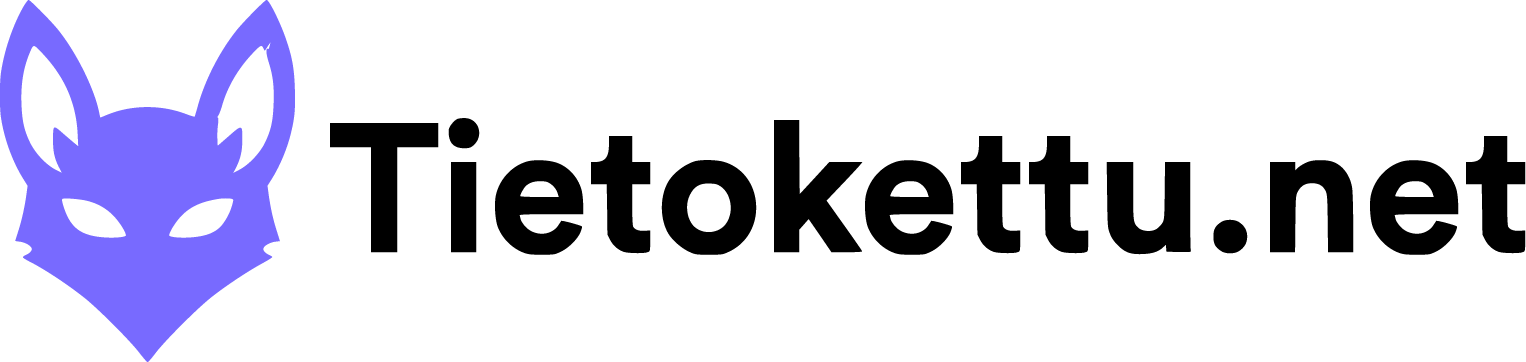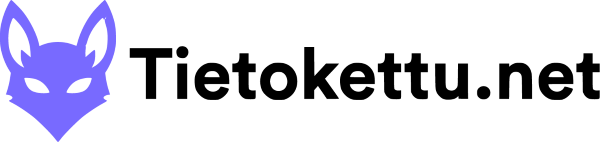1. Select the web hosting service and click "Manage"
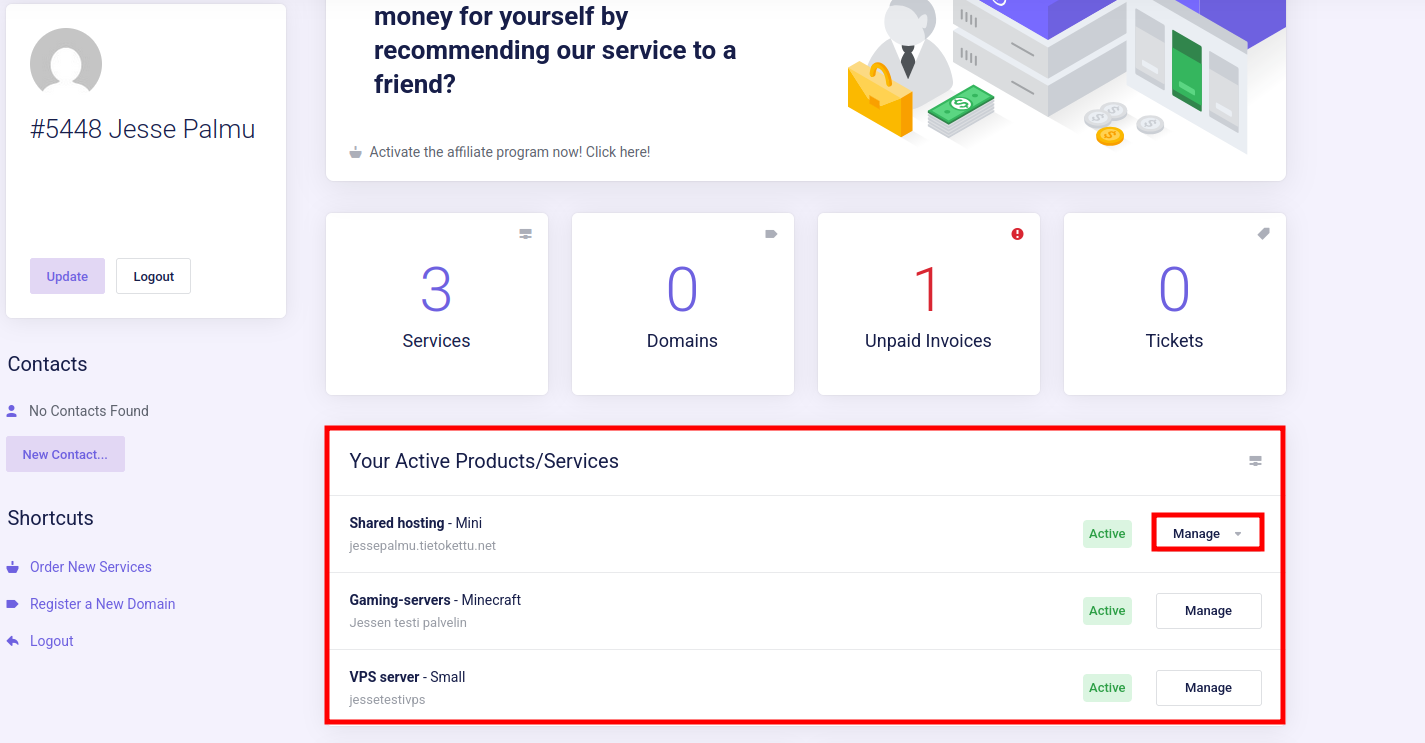
2. Click "Log in to cPanel"
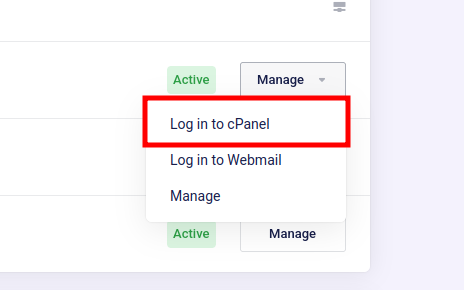
3. Select "WordPress Manager by Softaculous"
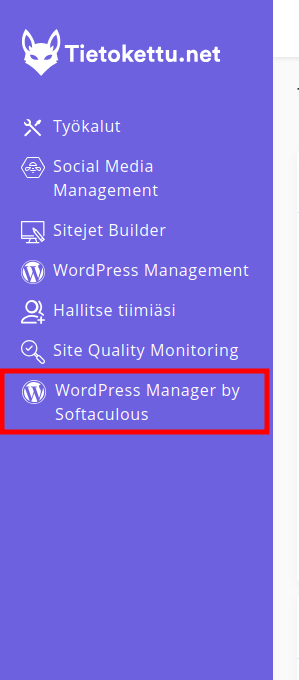
4. Click "Scan"
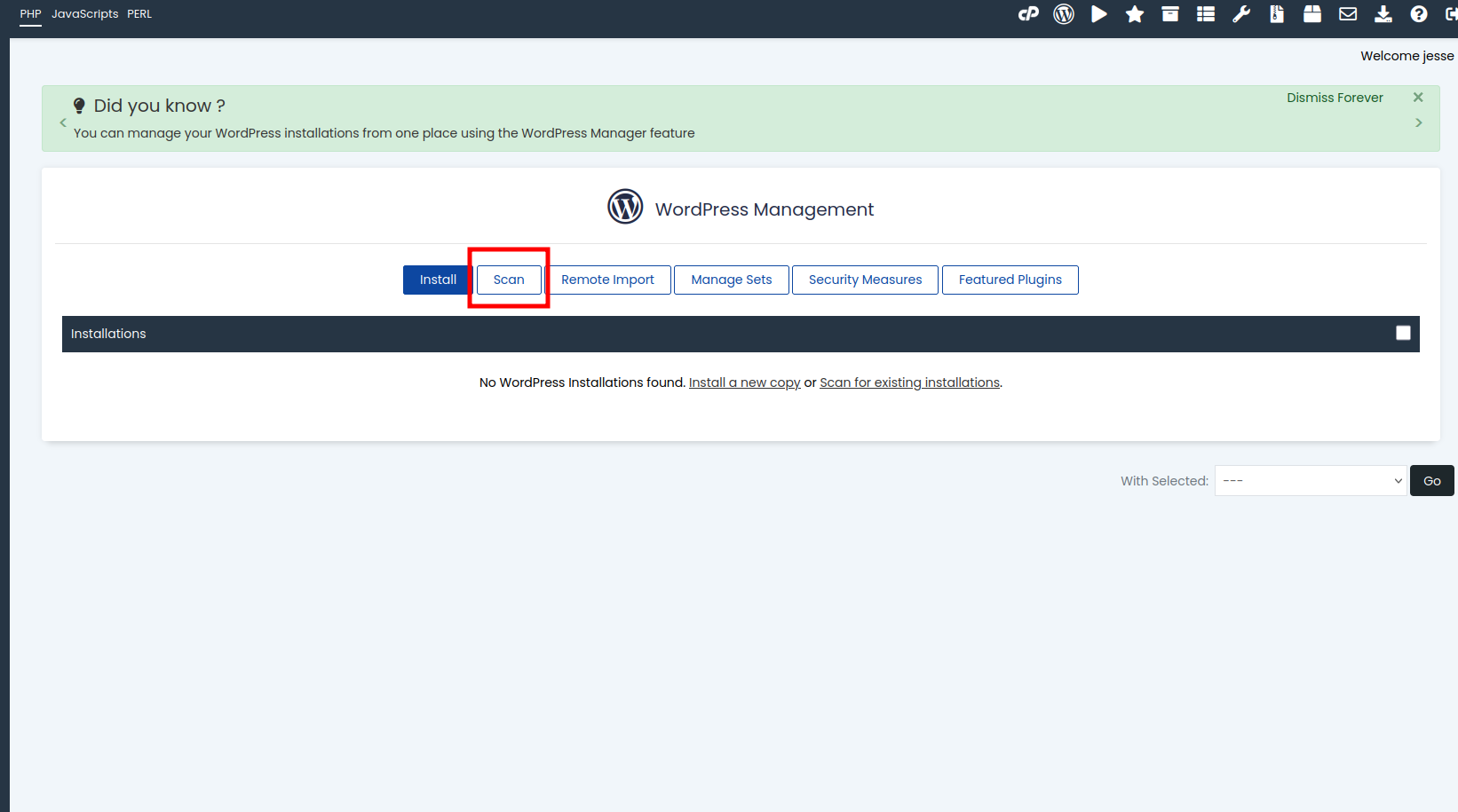
5. Click "Start scanning for installations"
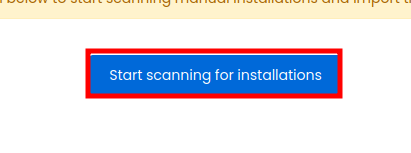
6. Click "Return to WordPress Management"
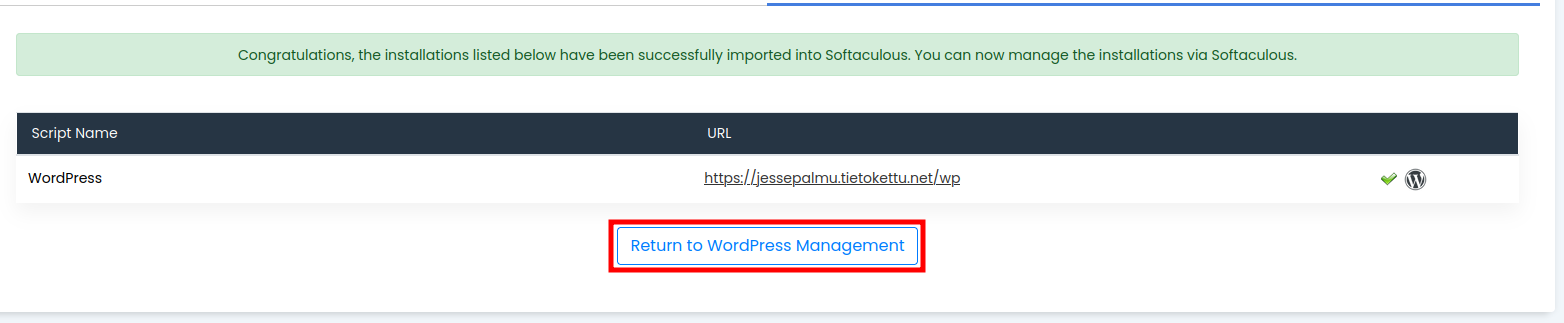
7. Now the websites should be visible
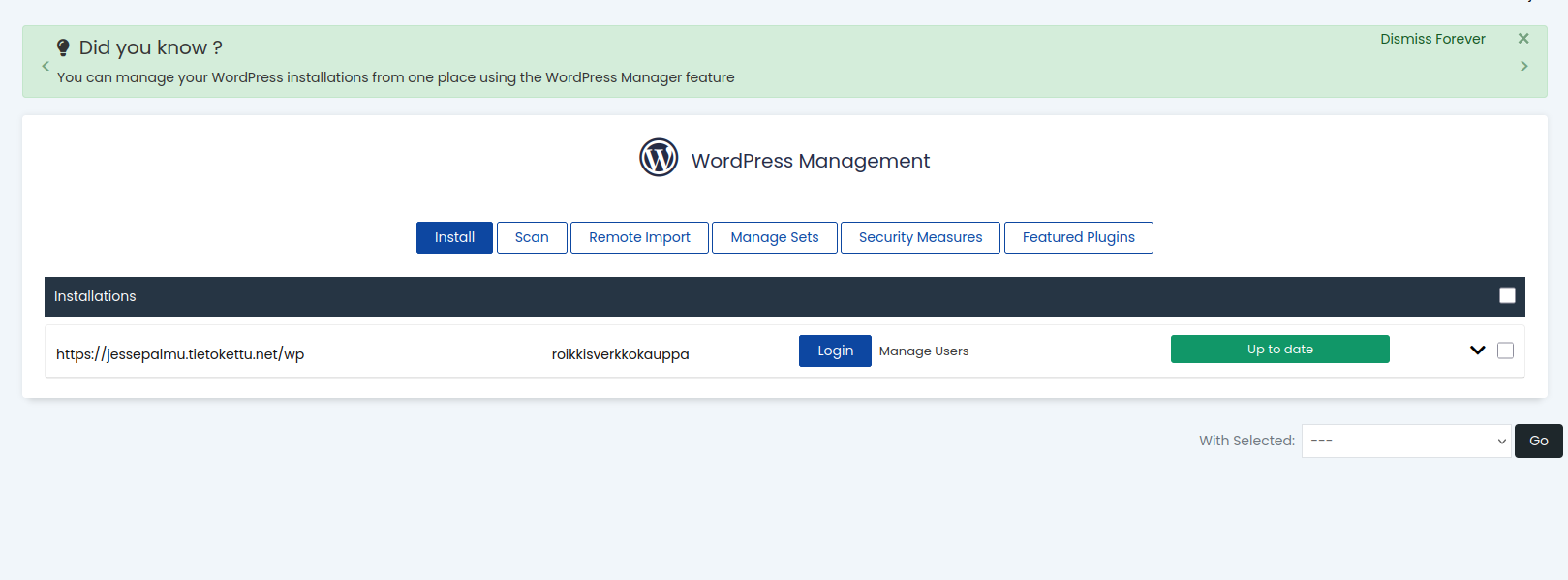
If you encounter any issues or have any questions, please contact us.