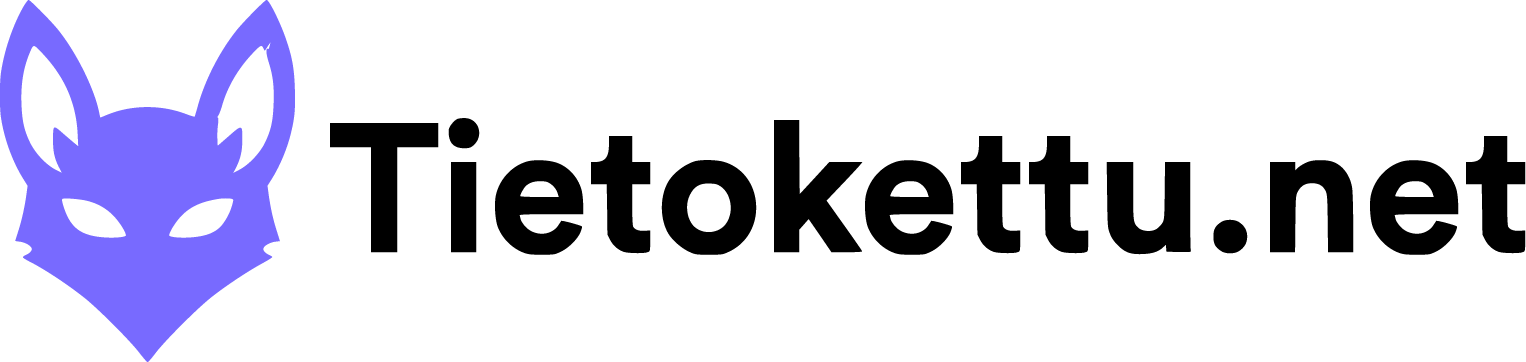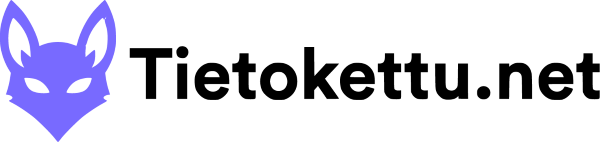Viewing articles tagged 'Webhotellit'
How to transfer an email in .PST file format to Cpanel Here I will explain the different steps...
Automatic HTTPS 1. First log in to cPanel 2.Then from the cPanel tools page, find...
In this guide I will show you how to take automated backups in WordPress. 1. First log in to...
How to set up a cPanel calendar in Thunderbird. 1. Log in to cPanel: 2. Locate and open...
cPanel Web Disk instructions Login to cPaneel and click "Web Disk" at the files section....
This guide shows how to transfer a static HTML website created with Adobe Dreamweaver to cPanel....
In this guide I will show you how to install and equip Flarum. 1. First, login to cPanel and...
Here is 3 recommendations for forum creation apps. 1. Flarum Flarum is a simple discussion...
Kuinka ajaa olemassa oleva Wordpress -asennus Cpaneliin ja kuinka ajaa olemassa oleva asennus...
1. In this guide, I will guide you on how to install and use Sitepad. 2. First, log in to...
1. Log in to cPanel Open the website Tietokettu.net in your browser. Create an...
In this guide I will show you how to open a database through cPanel. 1. First you need to...
How to add a cPanel calendar to Google calendar 1. First log in to cPanel: 2. Find and go...
How to Sync Your cPanel Calendar with Outlook Calendar Easily! 1. Log in to cPanel: 2....
In this article I will show you how to log in to your reseller program. 1. First log in to...
In this guide I will show you how you can add new email accounts in cPanel. 1. First log in to...
In this guide I will show you how to install Wordpress through cPanel. 1. First you need to log...
This article provides instructions on how to create a cPanel subuser. 1. First, log in to...
You must be logged into cPanel 1. Navigate to "Files", and click "FTP Accounts". 2....
In this guide I will show you how to make a spam filter in cPanel. 1. First log in to...
Scroll down and select "SSL/TLS Status" under Security. Press "Run AutoSSL". And all...
In this article i teach you how to make backups using JetBackup 1. Log in to cPanel 2....
In this article I will show you how you can create webhotel packages. Webhotel packages are...
Hi, in this article I will show you how to customize the look of your reseller package cPanel....
What is the SRV record? SRV stands for "Service Record". It is used when you want to direct a...
In this tutorial I will show you how to do backup files on Softaculous apps. I will use WordPress...
In this guide I will show you how to enable auto upgrades to WordPress plugins through...
How to open WordPress management 1. First login to the Tietokettu website. Login bt clicking...
You must be logged in to cPanel 1. Select "WordPress Manager by Softaculous" on the left side...
In this article I show you how you can run a virus scan. 1. First log in to cPanel. 2....
Click "Services" and then "Webhotell-sevices" Choose the disred package and click on...
In this guide I will show you how to import your database through cPanel. 1. First you...
1. Log in to https://tietokettu.net 2. Scroll down until you see your products and services....
1. At first you need to login in to cPanel. 2. Then scroll down, and when you see...
In this article I will show you how to connect cPanel to your server using an FTP connection....
Introduction This guide is a comprehensive implementation guide that covers web hosting ordering...
Choosing and ordering a web hosting package. Package selection When choosing a hosting plan...
cPanel cPanel is a web dashboard that allows you to manage your website, email account, and...
Change language in cPanel. Choose your profile and "change language" (Vaihda kieli). Next...
WordPress WordPress is a web platform that allows you to create websites.WordPress offers many...
Instructions for creating a web page Login to WordPress: Use the WordPress dashboard URL...
In this article, I'll explain what Feature Manager is and what you can do with it. Feature...
What is Web Hosting? Web hosting is a service that provides space and resources for storing and...
Tips for Using Sitejet Builder Here is the guide for opening Sitejet Builder and other...
How to add php extensions in cpanel? 1.Log in to cpanel 2.Search for "PHP Version" 3.Open...
1. Log in to cPanel 2. Go to the bottom and find the section "Users" 3. "Add user"...
In this tutorial I will show you how to create a MySQL user via cPanel. 1. First log in to...
In cPanel, select Email from the Autoresponders section From the administration, choose...
In this guide I will tell you how to get DNS control for yourself. (NOTE! If you want to direct...
In this guide I will show you how to install and equip MyBB. 1. First log in to cPanel and...
You must be logged into cPanel Scroll down to get to the Software line, where you select...
Installing Pretashop through Cpanel -Contents- Installing Pretashop through Cpanel...
Python instructions for cPanel Login to cPanel and from the Software section click "Setup Python...
Ruby Instructions for cPanel Write "Ruby" in the search field and select "Setup Ruby App"....
In this guide I will show you how to add remote email server to Gmail. To add a remote email...
1. Launch Outlook and click on the “File” tab at the top left. 2. Click the “Account Settings”...
In this tutorial, I'll show you how to get thunderbird up and running. 1. First, download the...
In this guide I will show how to install and equip SMF. 1. First, login to cPanel and search for...
1.Start by creating a user https://socialbee.com/ 2. Next, log in to cPanel once you have...
Instructions for creating an online store Building an online store If you haven't downloaded...